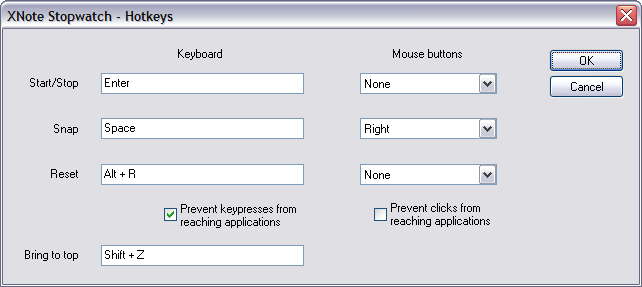|
|||||||||||||||||||
HotkeysUse the Hotkeys dialog to specify custom hotkeys for the main XNote Stopwatch commands.
To specify a hotkey, left-click within the corresponding field, press the desired combination on the keyboard Unchecking Prevent keypresses from reaching applications allows you to work with currently active application, your game for example, inconspicuously. Also you might assign the mouse buttons to stopwatch actions, which is more conveniently than keyboard. Prevent clicks from reaching applications is working in the same way. |